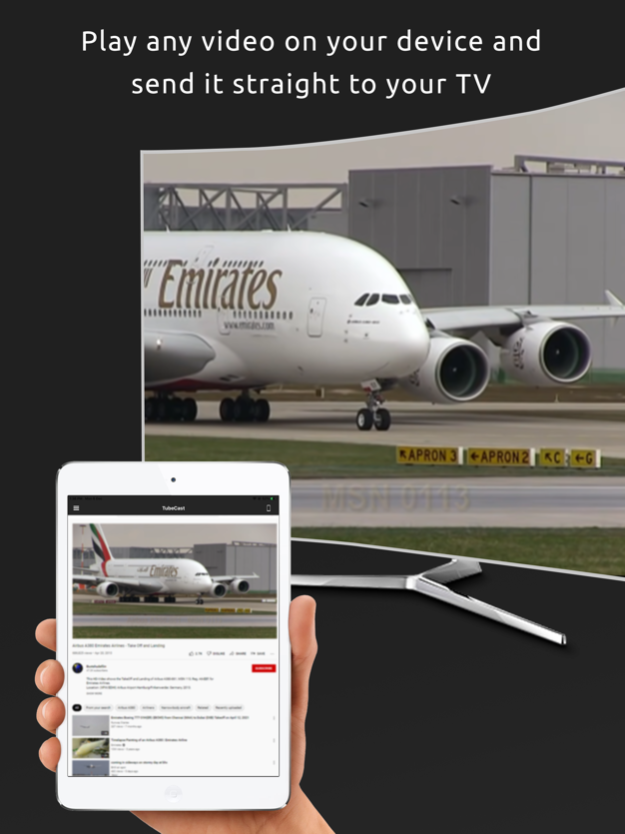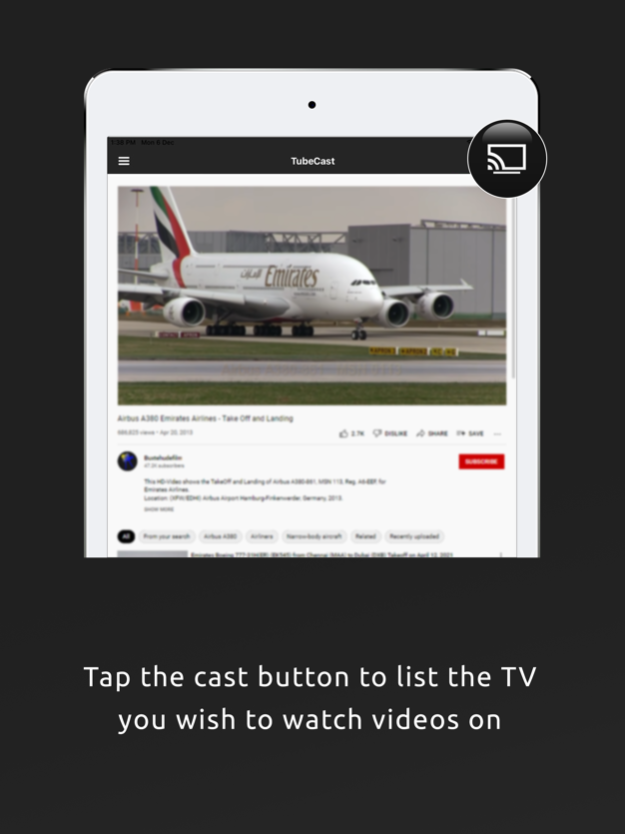Tube Cast TV 2.1
Continue to app
Free Version
Publisher Description
TubeCast - TV for YouTube allows you to cast your favorite youtube videos from your iPhone/ iPad directly to your TV or speakers connected to the same network. Yes, straight to your big screen, no need for any additional hardware.
Requirements to get started :
1. To stream the Youtube videos you’ll need an active internet connection.
2. This version of TubeCast - TV for YouTube supports:
• Western Digital Media Players (WD TV Live, WD TV Live Plus, WD TV Live Hub)
• Samsung SmartTVs
• Sony Bravia SmartTVs
• Panasonic Viera TVs
• Philips SmartTVs
• Toshiba SmartTVs
• Sharp TVs
• LG Connected TVs
• Xbox 360
• Xbox One
• XBMC
• Chromecast.
Use the TubeCast - TV for YouTube app to :
• Easily search/browse trending and popular content from YouTube
• Initiate and control playback across all internet connected SmartTV’s and Chromecast devices
Note that while using the app, an internet connection is required. Sparkling Apps is not responsible for charges by your internet provider.
TubeCast - TV for YouTube is not associated with, endorsed by or affiliated with YouTube.
Nov 13, 2023
Version 2.1
Adjusting an ad framework
About Tube Cast TV
Tube Cast TV is a free app for iOS published in the Recreation list of apps, part of Home & Hobby.
The company that develops Tube Cast TV is Sparkling Design and Infotech Private Limited. The latest version released by its developer is 2.1.
To install Tube Cast TV on your iOS device, just click the green Continue To App button above to start the installation process. The app is listed on our website since 2023-11-13 and was downloaded 15 times. We have already checked if the download link is safe, however for your own protection we recommend that you scan the downloaded app with your antivirus. Your antivirus may detect the Tube Cast TV as malware if the download link is broken.
How to install Tube Cast TV on your iOS device:
- Click on the Continue To App button on our website. This will redirect you to the App Store.
- Once the Tube Cast TV is shown in the iTunes listing of your iOS device, you can start its download and installation. Tap on the GET button to the right of the app to start downloading it.
- If you are not logged-in the iOS appstore app, you'll be prompted for your your Apple ID and/or password.
- After Tube Cast TV is downloaded, you'll see an INSTALL button to the right. Tap on it to start the actual installation of the iOS app.
- Once installation is finished you can tap on the OPEN button to start it. Its icon will also be added to your device home screen.